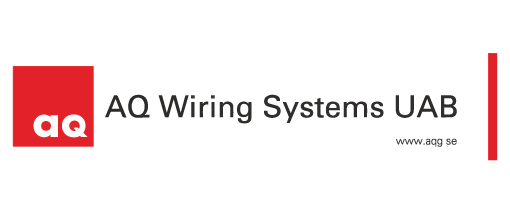Uploading final theses to eLABa
FOR STUDENTS
To upload your bachelor thesis, log in to the eLABa repository at: https://talpykla.elaba.lt/
Select English language (top right corner, above the logo)
Choose an institution – Panevezys College, and click “Next”.
Enter your username in the format “firstname.lastname” (without the @panko.lt) and the password that you use to connect to the college computers and click “Login”.
If you are logged in to the elaba.lt system and your login credentials are logged in but it shows some errors, please try this link to clear your elaba.lt session https://talpykla.elaba.lt/elaba-web/logout.jsf
Click “New document” and enter your data.
If you are unsure how to fill in the data, please consult the library staff.
Instructions: https://www.elaba.lt/elaba-portal/pagalba/instrukcijos (only in Lithuanian)
Documents Uploading to eLABa Procedure Description (only in Lithuanian)